Wireless Setup
1.Plug router into wall. Wait approx. 1 minute to establish a signal till see steady blink(Wlan)
2. On your phone/tablet/laptop/PC connect to wifi signal which name is “Wireless-N” (NOT your existing Wifi)
3. Open your browser and enter 192.168.10.253 on address bar
4. Username and password are both “admin” after login
5. Click on the desired mode of operation then click on “Save”
6. Select your existing Wifi network and click “Apply”
7. Change the Repeater SSID(if you want) and Security key to EXACTLY match the SSID and password of your Wifi network. Click “Apply”.
Worse after setup, how to make it better?
1.For example: Room 1 has strong signal with router in it while room 2 has weak signal. The distance between them is 10 meters.
The perfect place should be 4 meters from room 1. So that it can get strong signal from room 1 and extend signal to room 2
2.Avoid obstruction such as wall electronics such as Microwave Bluetooth device
3. AP mode is a good choice, connect your PC with this unit via an ethernet cable
4. Pls note that you final signal is always decided by your main router. If your router is strong , it works better
Why can’t access to login page after entering http://192.168.10.1 in the browser?
A. Pls ensure you connected to the wireless network which name is “Wireless-N”
B. Finish A still can’t open the login page, use the Ethernet cable to connect this unit with your PC, Tblets etc
C. If the computer still can’t access the login page, try your phone
D. If you can’t find the ” Wireless-N” wifi signal, pls reset this unit
Any technical support, pls contact amazon@sz-urant.com
300Mbps high speed transfer rate, ideal for video streaming, website browsing, online gaming and file download
Dual 315° high gain antennas provide better signal coverage and performance to build up a strong reliable and stable wireless connection
Ideal for home office,hotel, starbucks and bookstore application. A portable travel extender possess repeater/router/AP mode
Wall plug design and works with nearly all mainstream devices like smartphone, iPad, tablet, pc, desktop, laptop, computer and routers
WPS protection technology build up a totally safe network. Just a push of wps, enable your friends access your wifi











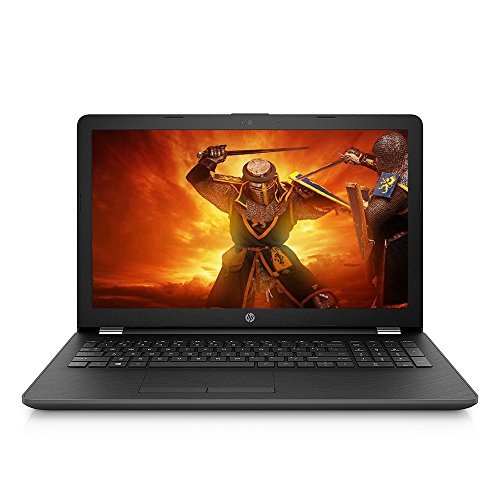


Reviews
There are no reviews yet.