Wireless Setup
1.Plug repeater into wall. Wait approx. 1 minute to establish a signal till see steady blink(Wlan)
2. On your phone/tablet/laptop connect to wifi signal which name is “Wi-Fi Repeater” (NOT your existing Wifi)
3. Open your browser and enter 192.168.10.1 on address bar
4. Log in. Username and password are both “admin”
5. Click on “Repeater” (under Wizard) PS: AP mode need ethernet cable to connect
6. Select your existing Wifi network and click “Apply”
7. Change the Repeater SSID(if you want) and Security key to EXACTLY match the SSID and password of your Wifi network. Click “Apply”.
Worse after setup, how to make it better?
1.Room 1 has strong signal with router in it while room 2 has weak signal. The distance between them is 10 meters.
The perfect place should be 4 meters from room 1. So that it can get strong signal from room 1 and extend signal to room 2
2.Avoid obstruction such as wall electronics such as Microwave
3. AP mode is a good choice
4. Pls note that you final signal is always decided by your main router. If your router is strong , it works better
Specifications:
1. Operating : 0oC~40oC
2. Storage: 10~70oC
3. Voltage: 110V-240V
4. Work under2.4 GHz
5. Maximum WLAN security with WPA2, WPA and WEP (128/64)
Package:
1 x Wireless-N Mini Repeater(US Plug)
1 x RJ-45 Network Cable
1 x User Manual
Note:
Setting tutorial link: https://www.youtube.com/playlist?list=PLUEv8MtYT16w_N5iHQ5sprx8_02FmPphW or welcome contact via amazon@sz-urant.com
Life Tips
An access point provides a signal for other clients to associate with, its the base station or entry point to the wired network.
The repeater does what its name implies, it repeats the signal that it gets, but at the cost of reducing bandwidth by half.
Support Repeater Mode which extend wifi to weak signal area with Max 300M, providing strong and reliable network
Supports AP mode which creates a new Wireless Access point or use Fast Ethernet Port to connect a wired device
Works with any standard router or gateway, intergarted antennas for reducing signal interference
One-touch wireless security encryption with WPS button, wall plug design no need any hub
Design with mobility and portability thanks to wall mounted plug and miniature design for




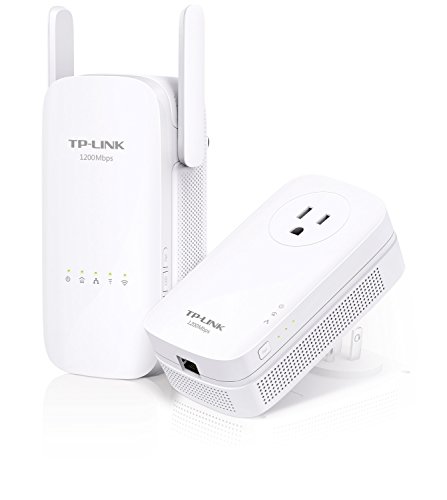





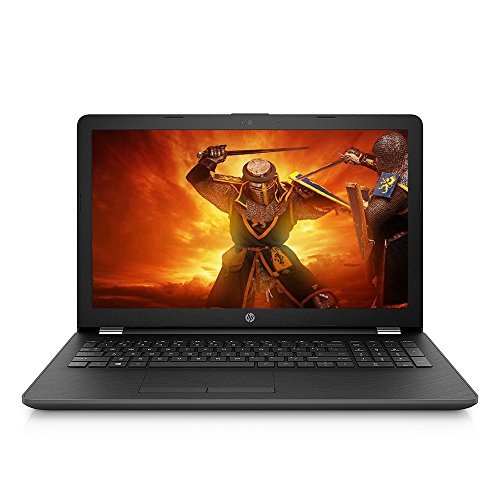




Reviews
There are no reviews yet.